Introduction
Whether you spend a lot of time browsing, watching videos, or attending lectures, Chrome Extensions 2024 will revolutionize the way you work. And the best part? They are not limited to Chrome! They work on other popular browsers like Firefox, Safari, Microsoft Edge, and Opera. So, let’s dive right in and discover the amazing extensions that you should add to Chrome right now!
1. Blackbox: Copy Text from Anywhere (Chrome extensions 2024)
If you’re someone who takes a lot of notes while browsing, watching videos, or attending lectures, the Blackbox extension is a game changer for you. This incredible extension allows you to copy any text that’s on your screen, including text from images and videos. Simply click on the extension icon, select Blackbox, and choose the text you want to copy. It’s that easy! click here
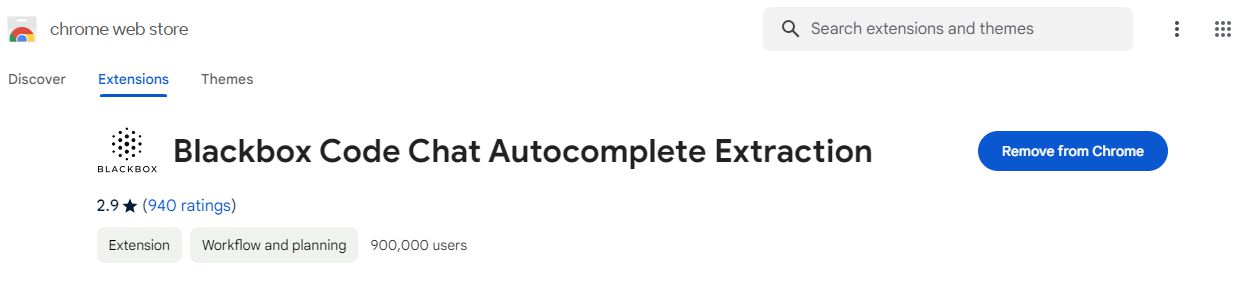
2. One Tab: Organize Your Tabs (Chrome extensions 2024)
Do you often find yourself drowning in a sea of open tabs? If so, the One Tab extension is here to rescue you! This extension arranges all your tabs in one place, making it easy to find and access the tab you need. Say goodbye to clutter and hello to a clean and organized browsing experience. click here
3. VidRapid: Summarize YouTube Videos (Chrome extensions 2024)
If you’re someone who watches a lot of YouTube videos, With Rapid is the perfect tool for you. This extension summarizes any YouTube video and provides you with the main points in just a paragraph of text. No need to watch the entire video to get the content you need. VidRapid also provides key points and timestamps, allowing you to skip ahead to specific portions of the video. It even works without the extension by simply typing “vid rapid” in the video’s link! click here
4. Enable Copy Paste: Bypass Website Restrictions (Chrome extensions 2024)
Have you ever come across a website that restricts copying and pasting? It can be frustrating, but the Enable Copy Paste extension has got you covered. This extension bypasses the restrictions on such websites, allowing you to copy and paste text seamlessly. Say goodbye to limitations and hello to freedom! click here

5. Unhook: Remove YouTube Distractions (Chrome extensions 2024)
Do you often find yourself getting distracted by recommended videos while watching something important on YouTube? Unhook is the solution you’ve been waiting for. This extension removes distractions from YouTube, allowing you to focus on the content you want to watch. Say goodbye to unrelated videos and hello to a more focused watching experience. click here
6. Grammarly: Improve Your Writing (Chrome extensions 2024)
Whether it’s emails, documents, or social media posts, good grammar and spelling are essential. Grammarly is a writing assistant that helps you improve your grammar, spelling, and overall writing style. With this extension, you can say goodbye to embarrassing mistakes and hello to polished and professional writing. click here
7. Clearly Reader: Distraction-Free Reading (Chrome extensions 2024)
For avid readers, distractions on websites can be a major hindrance. Clearly Reader is the perfect extension to eliminate these distractions. It removes unnecessary elements like ads and prompts, allowing you to focus solely on the text of the blog or article you’re reading. Customize your reading experience by adjusting the font size, background, and font style to suit your preferences. click here
8. Read Me Text to Speech: Listen Instead of Reading (Chrome extensions 2024)
Tired of reading text online? Read Me Text to Speech is here to help. This extension converts all the text on a web page into an audio file and reads it aloud to you. Now you can sit back, relax, and let a virtual assistant read for you. click here
9. Picture in Picture: Watch Videos While You Work (Chrome extensions 2024)
Do you often find yourself multitasking while watching videos? Picture in Picture allows you to have a video playing in a floating window while you work on other things. Whether you’re writing an email or coding, you can keep a video playing in the corner of your screen. Say hello to enhanced productivity!
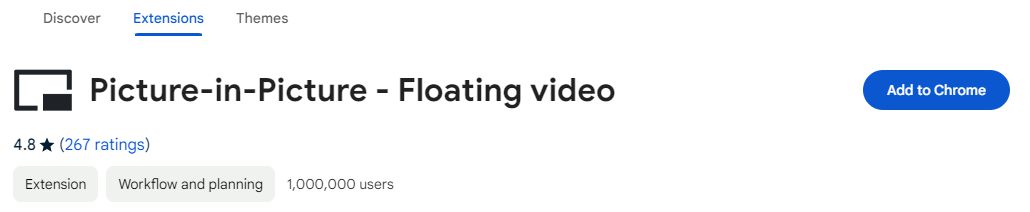
10. AdGuard: Say Goodbye to Ads (Chrome extensions 2024)
Tired of annoying ads cluttering your browsing experience? AdGuard is the ultimate ad-blocking extension. It efficiently removes all ads, allowing you to enjoy a clean and ad-free browsing experience. Say goodbye to distractions and hello to uninterrupted browsing. click here
Conclusion
There you have it, the top Chrome extensions to increase your productivity. These extensions are a must-have for anyone who wants to maximize their efficiency while browsing the internet. Whether you need to copy text, organize tabs, summarize videos, bypass website restrictions, eliminate distractions, improve your writing, enhance your reading experience, listen instead of reading, watch videos while you work, or block ads, there’s an extension for every need. Start using these extensions today and take your productivity to new heights!
You also may like: Top ten tech certifications to boost your career
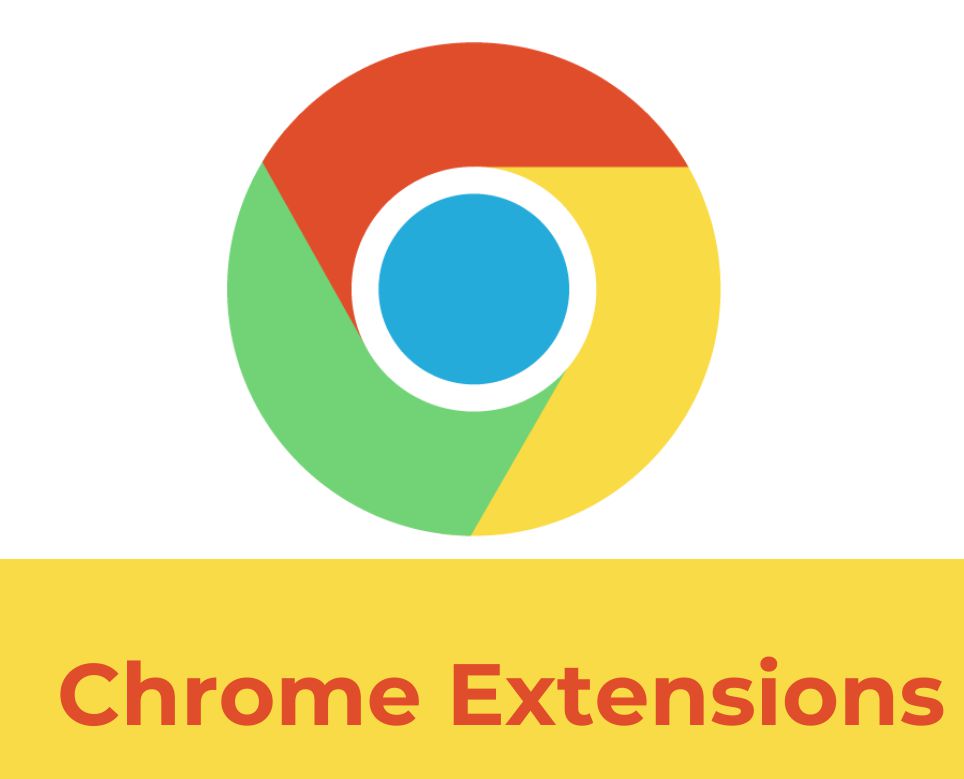
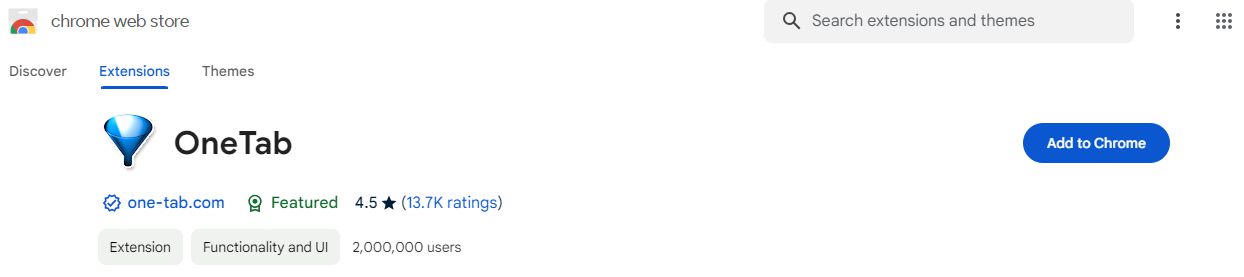
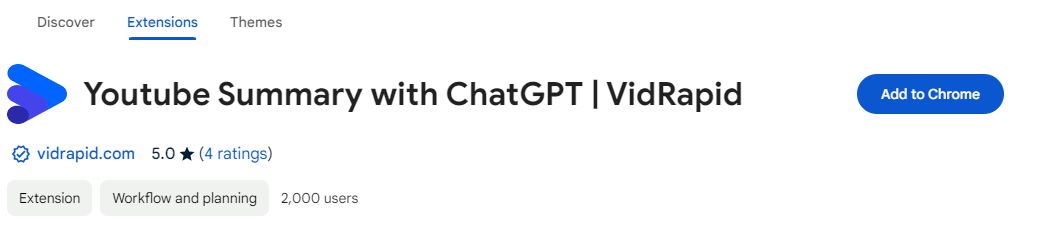

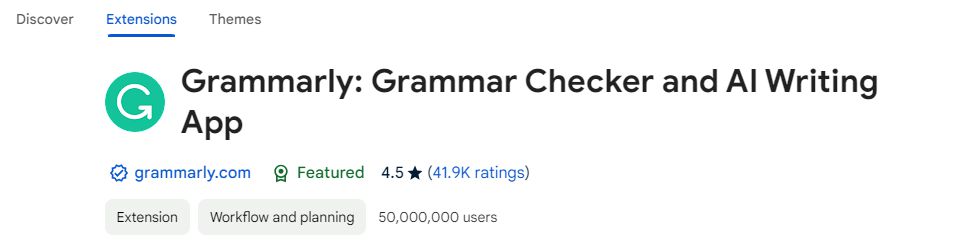

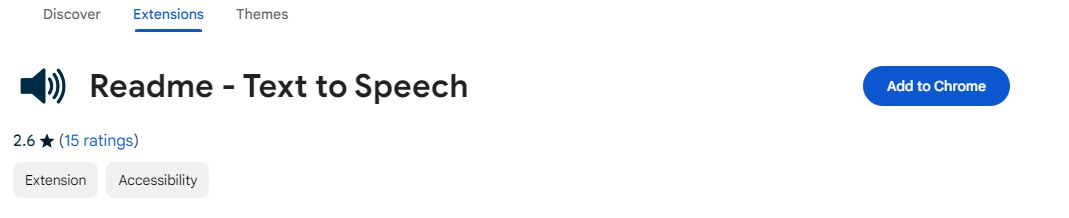
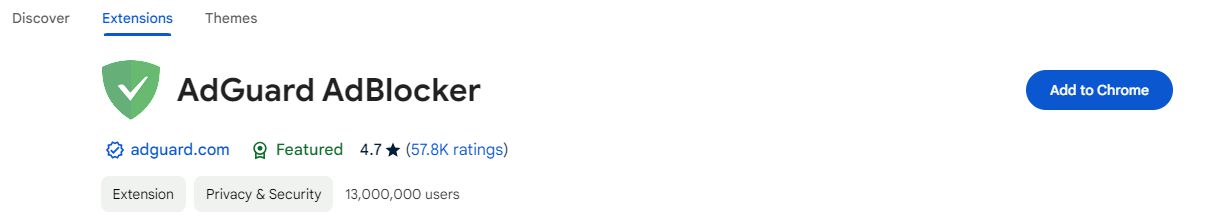

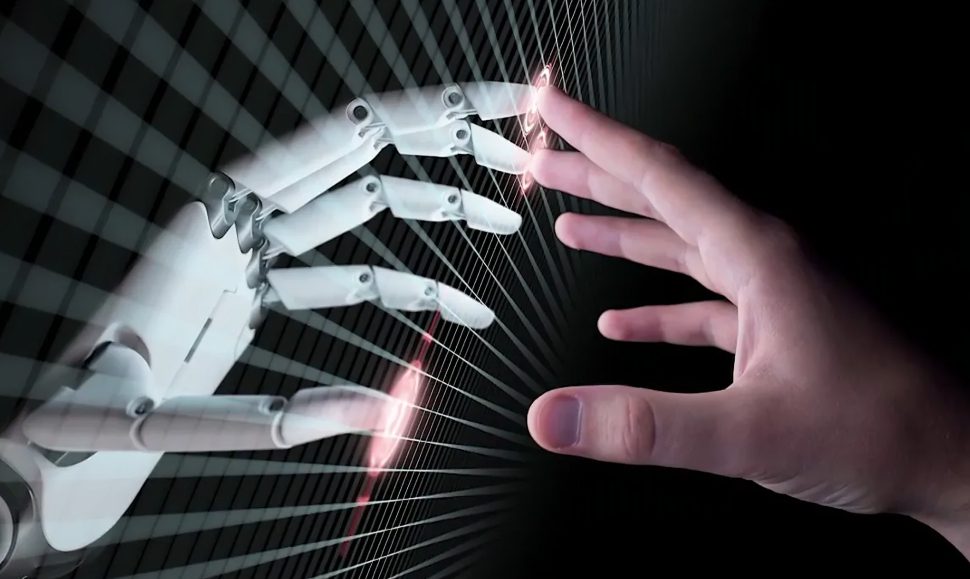


4 thoughts on “Rev Up with Chrome Extensions 2024 – Get the Edge”