Introduction
Mid-Journey is an incredible tool that allows you to generate amazing images with ease. Whether you want to create hyper-realistic photographs, design logos, or explore different artistic styles, Mid Journey has got you covered. In this guide, we will take you through the entire process of using Mid-Journey, from setup to advanced techniques, so you can unlock your creative potential and produce stunning visuals.
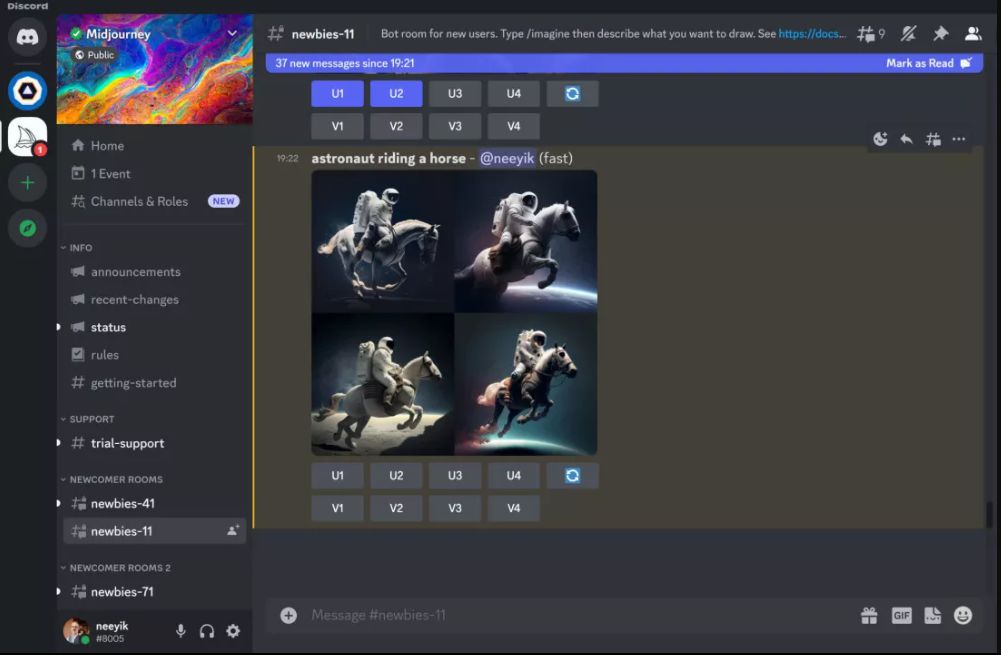
Getting Started: midjourney.com
To access Mid-Journey, you will need a Discord account. If you don’t have one, you can easily create a free account on Discord’s website. Once you have your account set up, head over to midjourney.com and sign in using your Discord credentials. You will then need to authorize the Discord bot to access Mid-Journey’s features.
Please note that the free trial of Mid-Journey may or may not be available at the time of reading this blog. Mid-Journey offers different pricing options, with the $10 per month plan being suitable for most users.
Now that you are logged in to Mid Journey, you will find the Mid Journey server on the left side of your Discord interface. It is recommended to create a new Discord server and invite the Mid Journey bot to keep your workspace organized and private. Simply click the plus button on the bottom left of Discord, create your server, and then add the Mid Journey bot to it by clicking on it in the Mid Journey server and selecting “Add to server.”
Exploring Mid-Journey’s Features
1. Setting Up
Once you have set up your workspace, there are two commands you need to familiarize yourself with: “/settings” and “/imagine.” The “/settings” command allows you to modify certain parameters, such as turning on remix mode, which helps when modifying versions of the images you generate. Mid Journey has two versions, version 4 and version 5, each with its strengths and capabilities.
2. Generating Images
The “/imagine” command is where the magic happens. Simply type any prompt you want to see, and Mid Journey will start generating images based on that prompt. It’s as easy as that! After a short processing time, you will be presented with four variations of the image. You can use the “U” command to upscale the image for higher quality and the “V” command to select a specific variation. If you’re not satisfied with the results, you can click the blue button to generate four new images without referencing any of the previous ones.
To get more specific results, you can add tags to your prompts separated by commas. One of the most impactful choices you can make is the style. By adding a style tag or a specific artist’s name, Mid Journey will replicate that particular style in the generated images. You can also experiment with different mediums and explore the vast possibilities of Mid Journey’s artistic capabilities.
Resources and Tips
1. Mid Library
Mid Library (midlibrary.io) is an invaluable resource for Mid-Journey users. It offers a comprehensive reference guide, showcasing Mid-Journey generations from different artists and artistic techniques. The easy-to-navigate interface and in-depth blog posts make Mid Library a must-visit for anyone looking to enhance their understanding of Mid-Journey.
2. Github Repository
Another excellent resource is the Mid-Journey GitHub repository, which is packed with ideas and testing materials. While the interface may not be as aesthetically pleasing as Mid Library, the repository provides a wealth of information on style guides, reference generations, and cross-analyzing different artistic elements. It’s a treasure trove of knowledge for those looking to dive deeper into Mid Journey’s capabilities.
Understanding Parameters
Mid-Journey offers various parameters that allow you to customize and fine-tune your image generation process. Here are some of the key parameters you should know:
1. Aspect Ratio
The aspect ratio parameter allows you to specify the width-to-height ratio of your images. Common aspect ratios include 1:1 (squares), 16:9 (TV and computer monitors), and 3:2 (photography). You can easily change the aspect ratio by using the “–AR” parameter followed by the desired ratio.
2. Stylization
Stylization determines how strongly Mid-Journey’s default aesthetic style is applied to the generated images. Low stylization values produce images that closely match the prompt, while high stylization values result in more artistic interpretations. You can adjust the stylization using the “–S” parameter followed by a number between 0 and 1000.
3. Quality and Chaos
The “–Q” parameter allows you to control the level of detail in the generated images. Values of 0.25, 0.5, and 1 are available, with higher numbers adding more detail. The “–Chaos” parameter, on the other hand, determines the level of variation in the results. Higher values produce more unusual and unexpected variations.
4. Image Prompting
Mid-Journey also offers the ability to prompt with images. By providing a link to an image in your prompt, you can influence the composition, style, and colors of the generated images. You can even combine multiple images to create unique visuals. Simply paste the image URL at the beginning of your prompt, and let Mid-Journey work its magic.
Automating the Process
While manually entering prompts and parameters can be fun and rewarding, there are also tools available that can simplify the process for you. Prompt.newshot.com is a great tool that generates prompts based on your main idea, allowing you to adjust styles, lighting, and other parameters with ease. It even provides a describe command that suggests prompts based on uploaded images, giving you endless inspiration.
New Updated Features in MidJourney (2024)
1. Enhanced Image Generation Models
- Higher Resolution Outputs: The latest models can now generate images with significantly higher resolutions, providing more detail and clarity.
- Improved Realism: Advanced algorithms ensure more lifelike and realistic images, with better texture, lighting, and shading.
- Contextual Understanding: The models have a deeper understanding of context, leading to more coherent and contextually appropriate images.
2. Interactive Customization Tools
- Real-Time Editing: Users can now edit generated images in real time, adjusting elements like color, texture, and composition through an intuitive interface.
- Layer-Based Editing: Similar to advanced photo editing software, users can work with layers to make non-destructive edits to different parts of the image.
3. AI-Assisted Creative Suite
- Art Style Transfer: Easily transfer the style of one image to another, allowing users to create artworks that blend different styles seamlessly.
- Automated Design Suggestions: The AI suggests design improvements and variations, helping users explore creative alternatives effortlessly.
- Enhanced Text-to-Image Generation: Users can input more complex and nuanced descriptions to generate images that closely match their vision.
4. Collaborative Features
- Multi-User Projects: Multiple users can collaborate on a single project in real-time, making it easier for teams to work together on creative endeavors.
- Version Control: Track changes and revert to previous versions of a project, ensuring that the creative process is flexible and non-linear.
5. Advanced Integration Capabilities
- API Enhancements: Improved API support for integrating MidJourney’s tools into other software and platforms, expanding its utility across different applications.
- Cloud Storage Integration: Seamless integration with popular cloud storage solutions, making it easy to save, share, and manage projects.
6. Expanded Content Libraries
- Diverse Templates and Assets: A vast library of templates, assets, and pre-generated elements that users can incorporate into their projects to accelerate the creative process.
- Royalty-Free Resources: Access to a wide range of royalty-free images, graphics, and other resources to use in any project.
7. Personalized AI Models
- Custom AI Training: Users can train the AI on their own datasets to tailor the image generation to specific styles or preferences.
- Adaptive Learning: The AI learns from user feedback to improve its suggestions and outputs over time, becoming more aligned with individual user needs.
8. Sustainability and Ethical Features
- Eco-Friendly Processing: Optimizations in the AI’s processing algorithms reduce energy consumption, making the platform more environmentally friendly.
- Ethical Content Guidelines: Implementations to ensure the generated content adheres to ethical guidelines, preventing misuse and promoting responsible creation.
Conclusion
Mid-Journey is a powerful tool that opens up a world of creative possibilities. Whether you’re an aspiring photographer, a logo designer, or simply looking to explore different artistic styles, Mid-Journey has the features you need to bring your ideas to life. With its user-friendly interface, customizable parameters, and vast resources, Mid-Journey is a must-have for anyone seeking to create amazing images effortlessly. So, what are you waiting for? Dive into Mid-Journey and unleash your creativity today!
You may also like: Top Chrome Extensions to Download in 2024


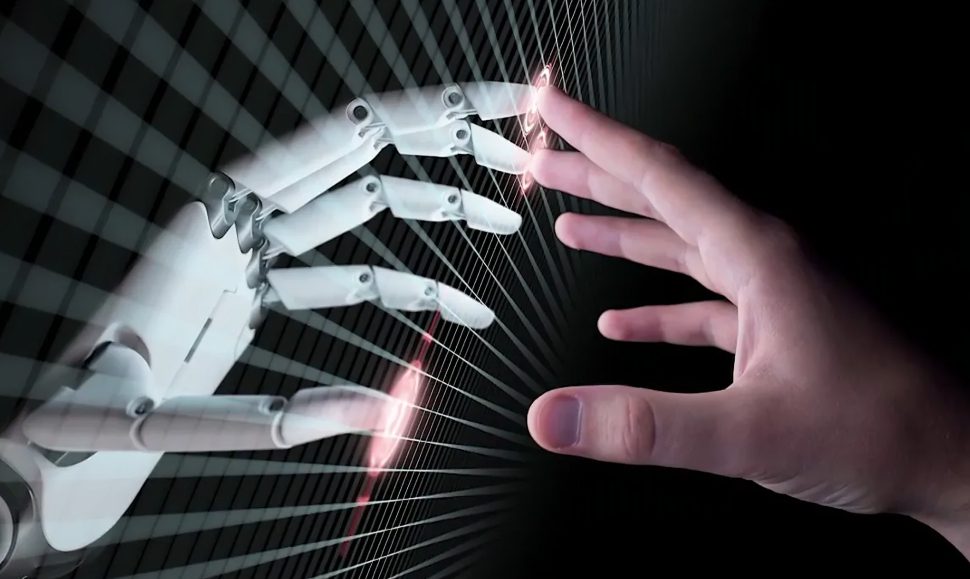


One thought on “Mid-Journey Photography: The Ultimate Guide for Amazing Images.”